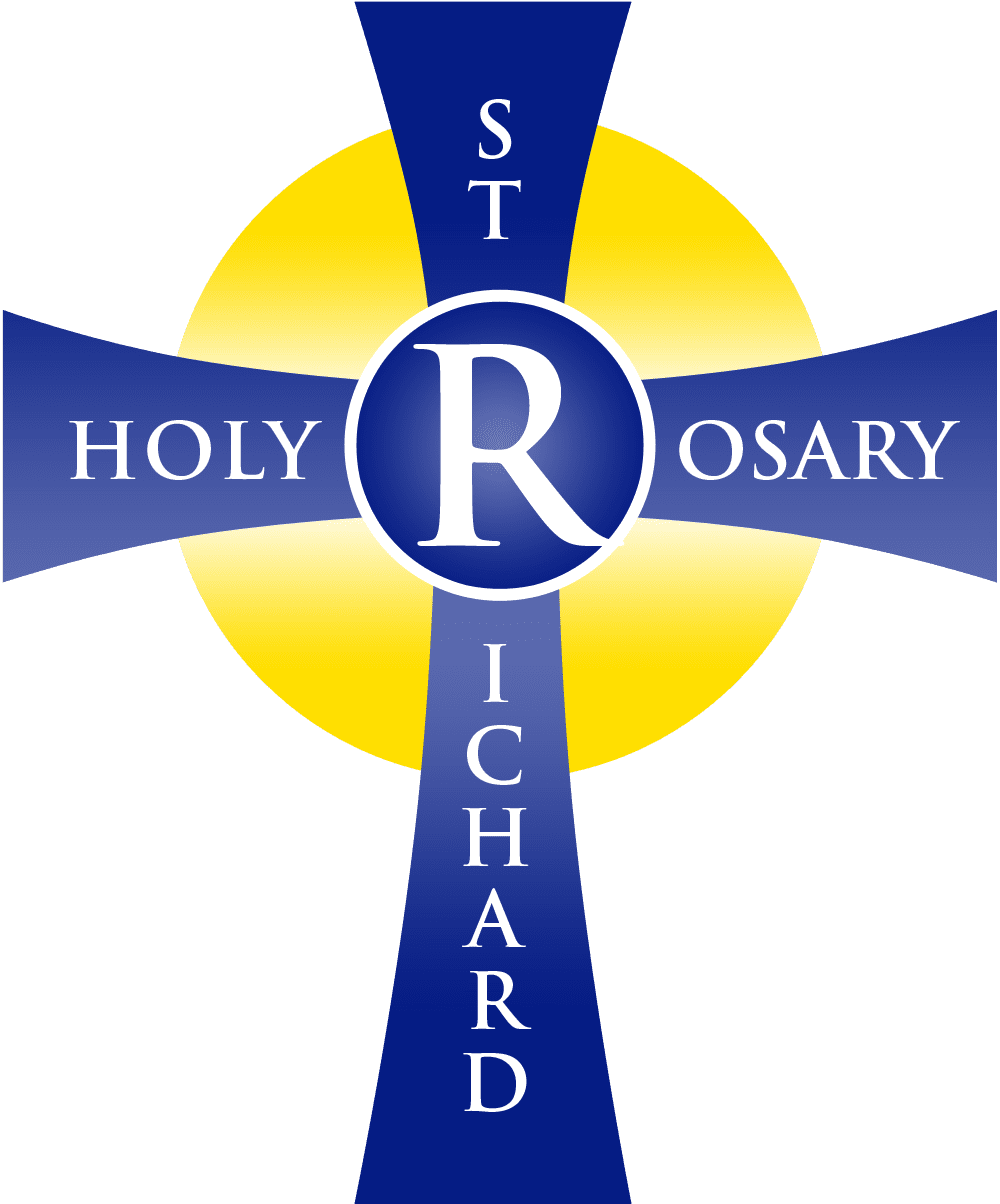General Fingerprinting Procedure
All volunteers must complete a background check prior to beginning to serve.
Registration and scheduling are done online and the background check is provied at no cost to you.
Please contact the Church office to ontain the access code which you will need to schedule your background check.
Then, do the following:
- Visit www.fieldprintflorida.com
- Click “Schedule an appointment” (registration can be done in English or Spanish).
- Create a secure username/password and enter the Fieldprint scheduling system.
- In the “Reason why you need to be fingerprinted” screen, select the web link: “I know my Fieldprint Code.” (To obtain this access code, please contact your parish or school beforehand). Please note that the access code is case sensitive.
- Provide all the information requested. This information is required by the FDLE/FBI in order to process the criminal search.
- At this point, the website will prompt the applicant for the information required to find a local fingerprinting facility and schedule an appointment. Instructions, directions, maps and photos will all be provided directly online.
- If additional questions or problems arise, please contact Fieldprint customer service at: 1-800-799-1067, or CustomerService@fieldprint.com Or select the “Contact Us” link on the website.
You Should Know:
- Your username and password for Fieldprint Florida are only valid until your background check is completed.
- You must repeat your fingerprints and backgroudn check every 5 years.
To obtain your access code, if you have questions, or if you would like us to help you schedule your background check, please contact us (305) 233-8711 or email volunteer@hrsrcs.org
For more information on The Archdiocese of Miami general fingerprint procedure, visit ADOM General Fingerprinting Procedure